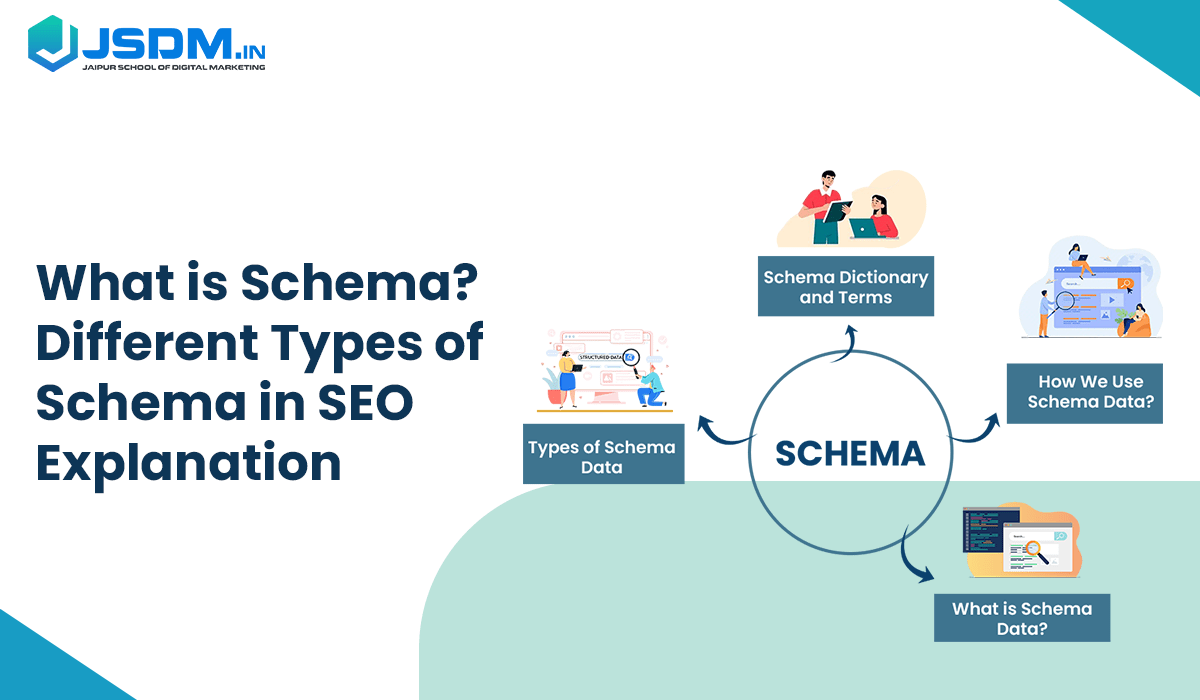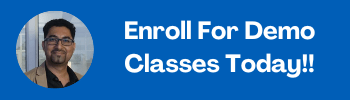Schema data far surpasses its description as the “SEO jargon”; a very powerful means it is because it effectively informs the search engine about your content- thereby ensuring you are giving people the most accurate information relevant to them in search results. The digital marketing training institute is here to provide you with complete assistance.
In this text, we unveil the ultimate schema markup guide. We present schema data, its development, historical value, and functionalities. We also discuss the different types of schema markup you can apply to your website and their advantages and limitations.
Table of Contents
ToggleWhat is Schema Data?
Schema data refers to a particular selection of tags, or microdata, that can be added in microformats to your HTML. This enhances the search engine’s understanding of the page and how it will be displayed on the results page. Adding schema markup to your web pages is a significant way to improve your SEO strategy.
It allows the search engine to understand it better, making your page more visible on SERPs. Adding schema markup to your web page’s HTML provides rich context about the content, making it easier to understand and presented more accurately in the search results.
How We Use Schema Data?
Google Search works hard to understand what’s on a webpage. You can help by providing strong signals about the page’s meaning through structured data. This standard form helps communicate information related to the page and its content grouping. For example, a recipe page may include ingredients, cooking time and temperature, calories, etc.
Schema Dictionary and Terms
According to some research, schema data has six complex terms, with the central perspective of schema markup. Here is a list of these terms. Understand how essential it is to create a schema.
Schema Markup
Schema markup is a vocabulary unique to search engines and helps make sense of what a webpage contains.
Structured Data Definition
Structured data is a consistent way to present information about a webpage and organize its content.
Rich Results
Rich results are similar to regular search results but show extra information from a web page’s structured data, such as dates, reviews, cooking times, and locations. They may also be called rich snippets, cards, or enriched results, but Google prefers “rich results.”
Search Results
Search results are what you see after entering a query in a search engine. They include a title, URL, and a brief description.
Schema.org
Schema.org is a site that gathers all types of schema for web admins. It is considered the standard for schema markup because it is the format agreed upon for structured data among major search engines.
Semantic Vocabulary
Semantic vocabulary involves understanding the meanings of words and using them correctly. In web terms, semantic content is enhanced by structured data schemas, which are programs that help machines interpret and give meaning to existing data and content online.
Types of Schema Data
Proper choice and usage of the relevant mixture of schemas would highly augment the SEO performance in getting to the target audiences by sending precise and categorized data to search engines, leading them to visibility with better click-through rates.
Let’s find some of the top schemas for SEO below, along with links to the corresponding HTML tags. Examples of featured snippets successfully generated using schema are also below:
Local Business Schema
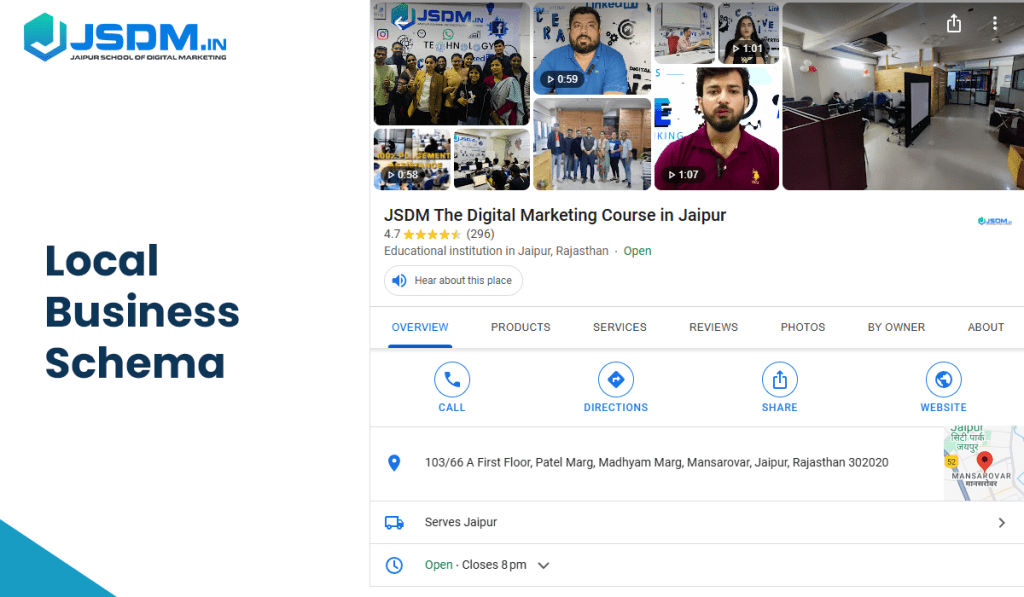
Local business schema is crucial for brick-and-mortar places because it gives the reader and search engine key information about your business, including its location, phone number, hours, and customer reviews.
Note This Thing: Google might impose manual penalties if your website violates these guidelines. After addressing the issue, you can request a review of your site for reconsideration.
This heightens your ranking in local search results. This schema data is ideal for local businesses, as it provides you with search results according to a business query. For instance, if the user searches for “best shoe store near me,” you can see a carousel page based on your search. This schema type is most suitable for local business data. Through this schema, you can display any business’s specifics on Google. To assist users in making reservations or placing orders directly from Search results, consider utilizing the Maps Booking API. This tool allows you to facilitate bookings, process payments, and perform various other actions seamlessly.
Organization Schema
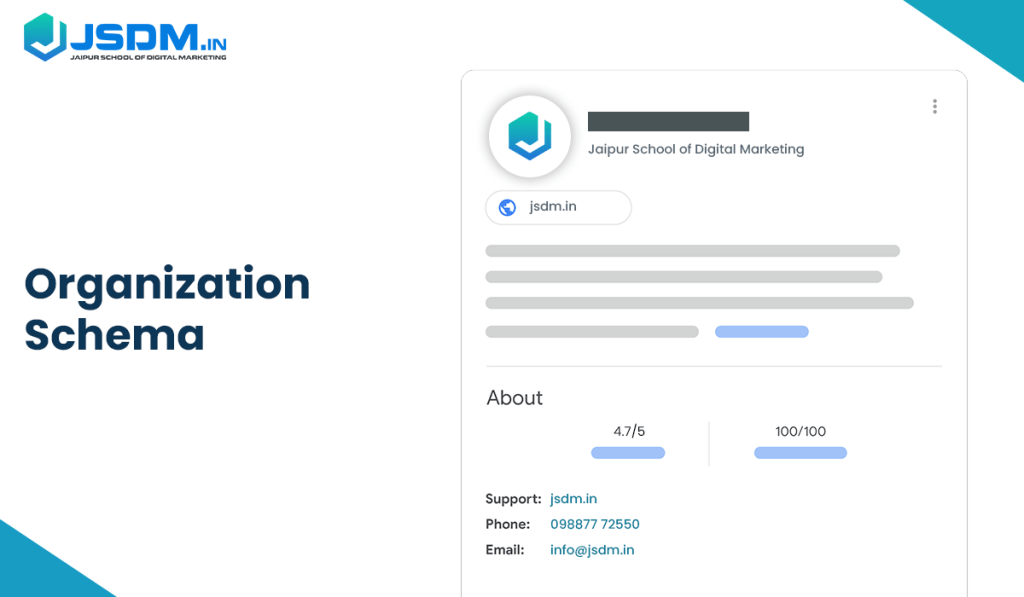
Adding organization schema data about your organization on your website home page can dramatically enhance Google’s comprehension of your administrative details and enable it to distinguish your organization from others in search results. Some properties operate in the background to help clear up your organization’s identity.
In contrast, others might affect the presentation of your results, including which logo is displayed and what is contained in your knowledge panel. If you are a merchant, you get to add extra information to the knowledge panel for merchants and the profile for your brand, including your return policy, address, and more contact information. There are no required properties; however, we recommend including as many relevant properties as possible to enrich your organization’s profile.
Article Schema
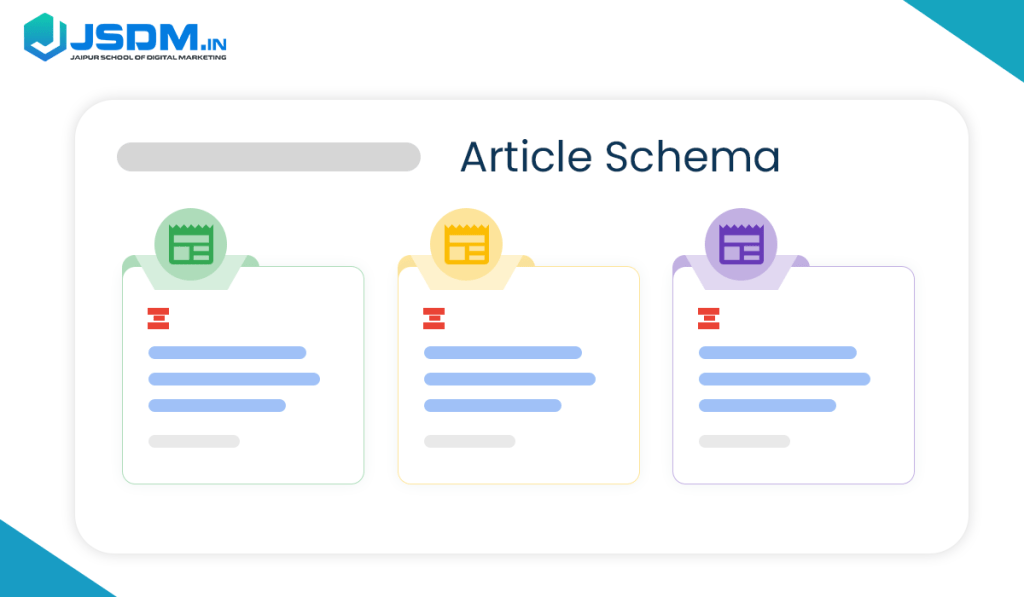
Article schema is perfect for blog posts, textual content, and news articles. Article schema includes specific information regarding an article because it’s the author, the date published, the article’s main body, and the title of the article. This structured data, by the way, incorporates Article semantics into your news, blog, and sports articles to improve Google’s understanding of your web pages, thus improving title text, images, and date details in search results across Google Search and platforms like Google News and the Google Assistant.
Since those are opt-in, adding structured data for Articles will not activate Google News features such as Top Stories. Adding it does, however, clearly communicate with Google what this is: either a news item, the author’s name, or an article title.
Breadcrumb Schema
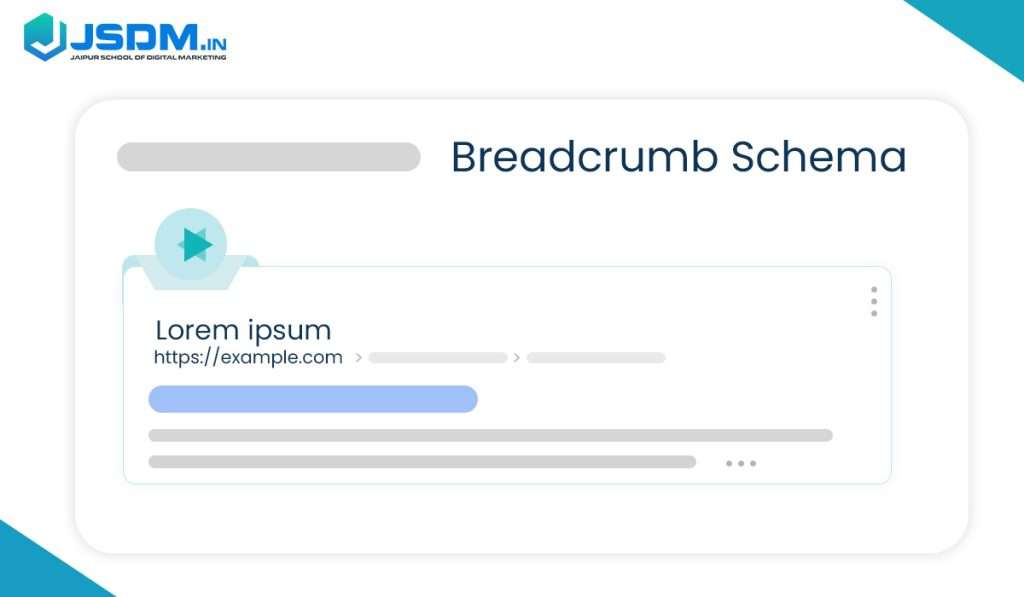
This breadcrumb schema helps indicate the breadcrumb navigation for the search results so users can clearly understand the site’s pattern and navigate better. A breadcrumb trail on a page indicates the position of that page within the structure of the entire website. This allows users to understand better and navigate the website easily. To navigate the site hierarchy, users need to click step by step on the last breadcrumb of the trail.
Google Search uses breadcrumb markup within a page’s content to structure the information in search results. The following examples show how users can reach a page using several search queries. While other searches may point to the same page, the breadcrumb provides context for the content based on the particular Google Search query.
Course Info Schema

Course info schema is used to showcase your course to your audience on Google. According to this schema, Google will provide all necessary information about your course to your users, like pricing and reviewer ratings. Thus, Google will better represent your course while providing complete information about it to your audience. Currently, the course info schema works on English language courses, but in the future, it will apply to various languages according to the audience region.
The main thing about course schema is your course will provide only educational content with rich results. You can add multiple elements to the course info schema, such as lessons, modules, and lectures for a specific topic and subject. You must add course info markup after the schema process; otherwise, it will not be eligible for search results by Google. The main thing about this schema is that you must mention the terms course and course instance according to the course properties displayed to your audience by Google and its management.
Course List Schema
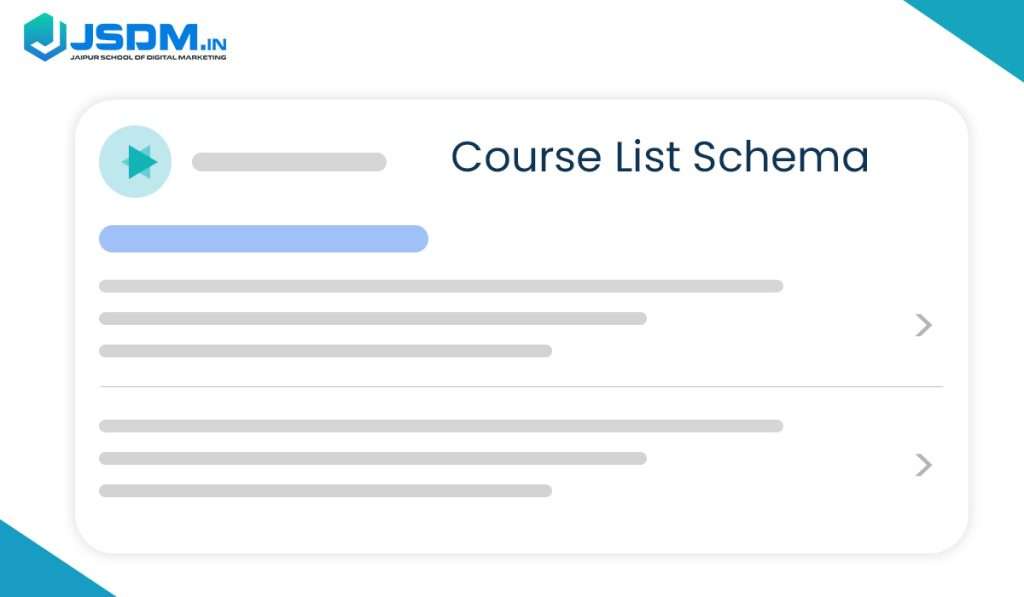
By utilizing course list schema data for your course list, you can enhance the information available about your courses, making it easier for potential students to discover them via Google Search. This allows you to include essential details such as the course title, the institution offering it, and a brief overview. If you are defining course list structure data on Google, you must use course markup, and your course list must provide educational content in a particular series.
A course should explain every course in complete detail according to the user’s interest. This process can enhance the user experience of your course list on Google. You must mention all specific information so the user can easily understand and differentiate between the courses. You must also mention the name of the course modules that fit according to Google’s guidance and algorithms.
FAQ Schema
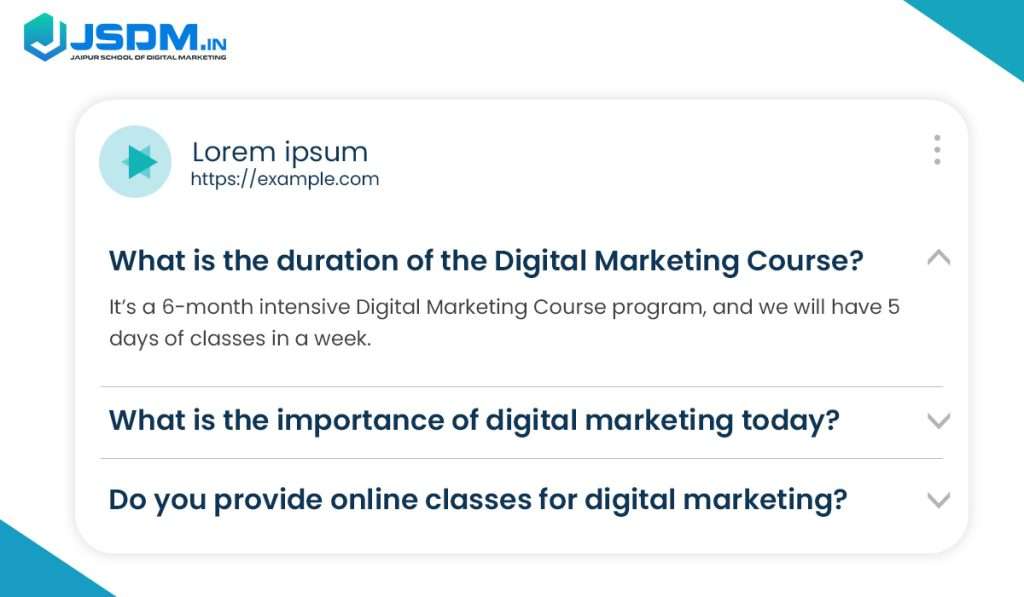
FAQ schema is helpful for pages that answer frequently asked questions. It allows search engines to display short pieces of information, thus increasing the chances of your content appearing in the highly coveted Position 0 on search engine results pages. If your website revolves around government or health topics and includes a list of questions and answers, implementing FAQPage structured data will boost your website’s presence on Google. If marked up correctly, your FAQ pages could become rich search results.
They could even trigger actions on Google Assistant, making it easier for users to access that information. However, this is one feature of FAQs available on reputable, authoritative government and health-related websites. The functionality can be accessed from desktop and mobile in all the regions and languages Google Search offers. If you are using FAQ schema data, you must follow these guidelines.
- According to Google’s guidelines, you can only use FAQ schema for health and government-approved sites.
- You can’t use FAQ schema for advertising
- You can use FAQ content on a single page only on Google
- The questions and answers should be displayed on web pages
- Your question will be visible, but you must keep the answer hidden when the user clicks more info. Then, they will access the answers to particular questions in the FAQ.
Education Q&A Schema
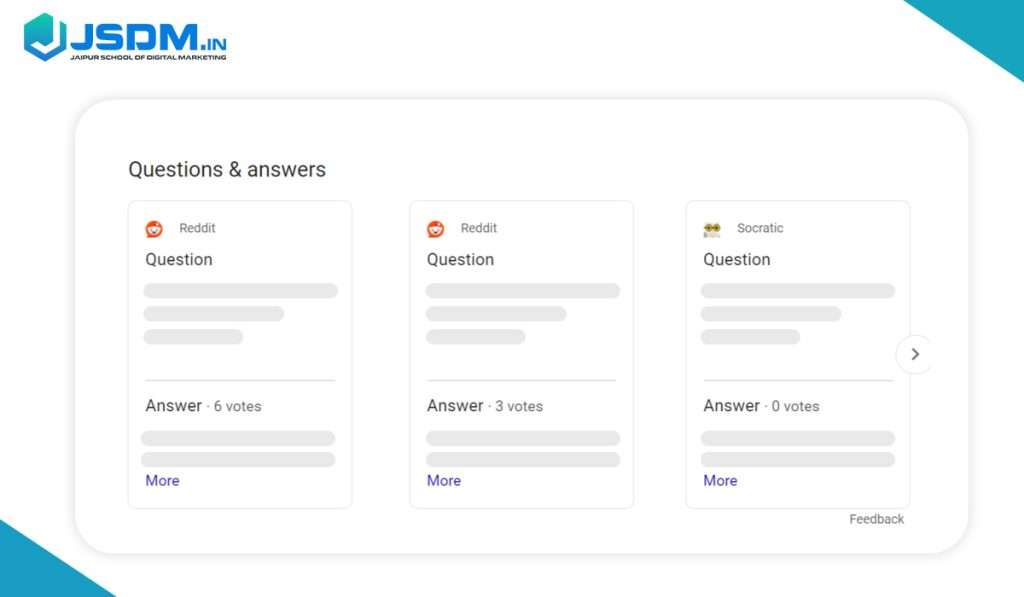
If you have flashcard pages, enriching them with Quiz structured data will help students find answers to all their educational queries. Once you use education Q&A schema data, you can win Q&A content that appears on other tabs of Google searches, Google Assistant, and even Google Lens. The above-mentioned education Q&A carousel is accessible around the globe where Google Search is enabled, and it is, however, available in English only. However, this feature is only available on desktop and mobile platforms, especially for educational topic searches.
For example, you might be interested in searching for questions like “the measures of three angles in a quadrilateral are 80, 90, and 103 degrees” or “the ratio of surface energy to surface area.” All questions should follow the technical guidelines, so ensure each question uses the Flashcard value for the eduQuestionType property. Pages with other question types will not be eligible for the education Q&A carousel; thus, one may consider using Practice Problems instead.
Q&A Schema
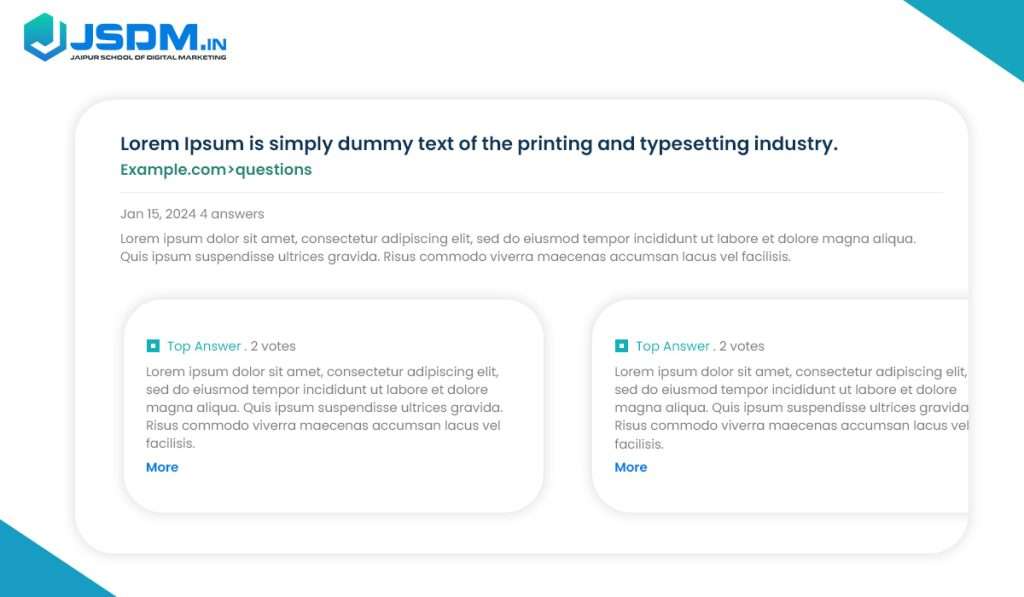
Q&A schema data is utterly related to the question-and-answer format. This schema continues in one question and its answer pattern. According to your content, it represents questions and answers that you can mark your data for better results. This process can provide you with rich results on Google for this format. The rich results can help you find a particular audience for your content. In the process, you must mark up your page to display your content on the results page. From rich result treatment, you can enable your content with a Qa &A page to craft better snippets on your page through Google. This combines a function to display your answers in the basic search result instead of rich results.
According to the content guidelines, what should you consider when making the schema for the Q&A page based on search results?
- You need to create a forum where users can submit answers according to the question.s
- You shouldn’t guide questions and answers
- You don’t have to apply Q&A page markup on all your web pages
- You don’t use the Q&A page for branding and advertising purposes
- Questions and answers should be presented in labeled form.
Learning Video Schema
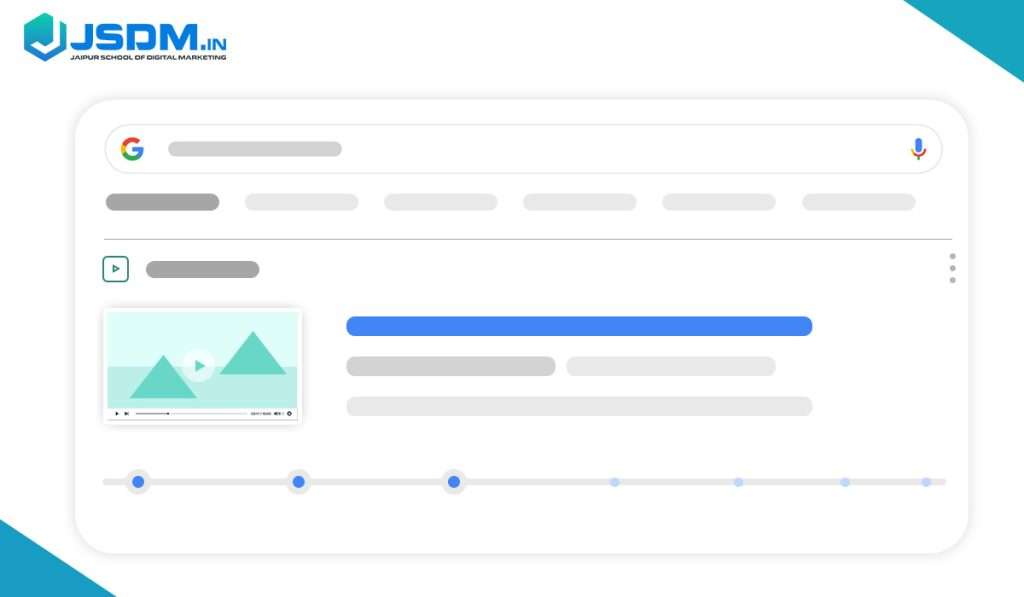
Learning video schema is usually used to display educational videos in search results. It allows Google to quickly understand what your educational video represents and provide any specific learning through a video guide. Google can also gain a deeper insight into your video’s content, allowing it to create a more tailored experience that assists learners in discovering the most relevant material.
According to Google’s update, the learning video format is available in English in all regions through Google search. This feature is only available on their smart devices when searching for academic learning or related content. Through the schema guide in learning video format, you must add search essentials, video sitemap, and video practices for better results. According to technical guidelines, you must add markup with video objects in the learning video format. The duration of your video is 30 seconds.
Video Schema
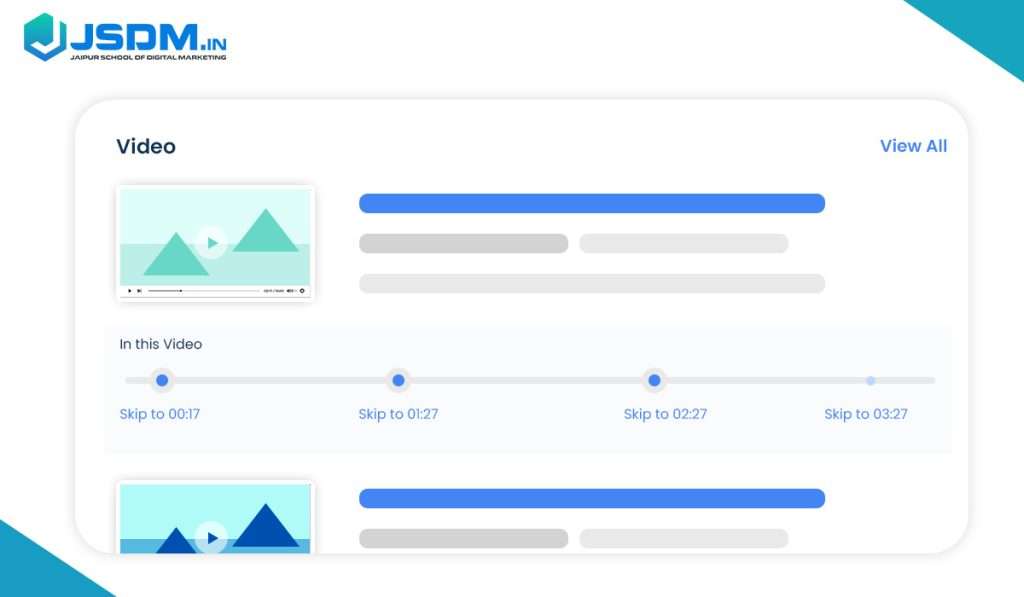
Video schema concerns multimedia content because information about video content, such as title, description, duration, and thumbnail, has increased the possibility of appearing in video snippets in the search results. Google attempts to understand your video’s specifics algorithmically; however, the power to refine the details in video search results lies directly under your control.
This might include details, such as your description, a URL for an associated thumbnail image, upload dates, and any other information -all of which VideoObject markup might further enhance your videos when embedded on any of your watch pages to help improve Google’s access to your content. You can insert your videos everywhere on Google, including among the principal Google search results, video mode, Google images, and even Google Discover.
Product Schema
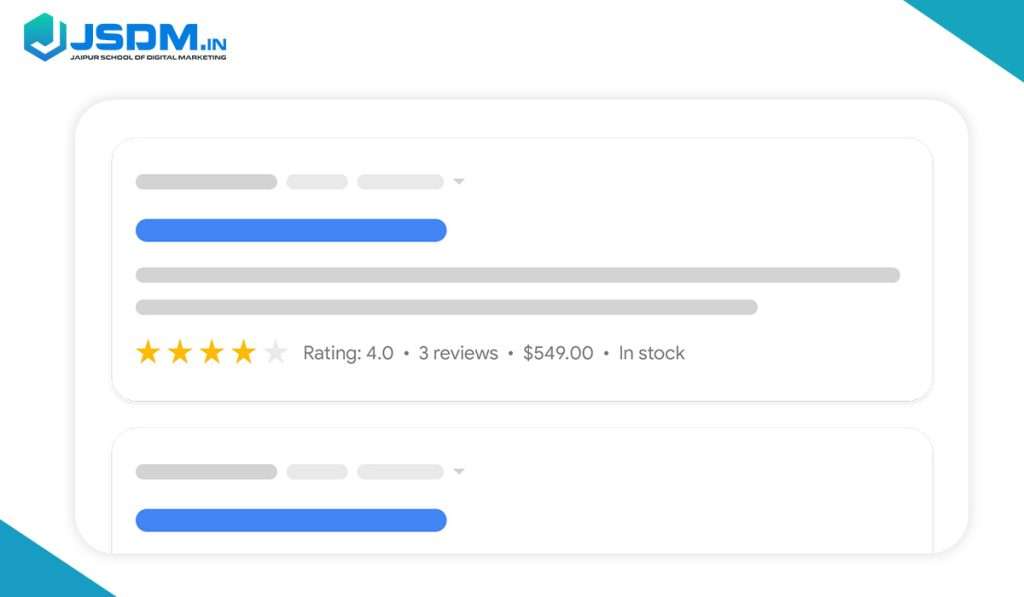
E-commerce websites need product schemas because they provide essential product details, including names, descriptions, prices, available quantities, reviews, and other information. This information can help your website gain more visibility. You can add product schema data to your web pages, submit data feeds through Google Merchant Center, and choose to participate in free listings within the product schema dashboard. You can also do both to enrich the product information from Google Search. The Search Central documentation notes that structured data is essential on your web pages.
Using structured data on your web pages and a feed in the product schema gives you a better chance of being presented in different experiences. Also, it helps Google determine and verify your information better. Some of the experiences include data from both structured data and feeds from Google Merchant Center when both are available.
Different Classes of Product Schema
There are two main classes of product schema. This article describes both classes in product structured data.
Product Snippets: This markup provides more details about the review for product pages that do not support direct buying and provides added benefits and disadvantages on an editorial review page.
Merchant Listings: This markup supports pages for which customers can purchase the products with extra options in the form of details that present the entire picture of the products, such as the size of clothes, shipping information, and return policies.
Recipe Schema

The recipe schema is explicitly tailored to food content. It enables optimal information sharing on ingredients, cooking instructions, nutrition facts, and more about your recipes, increasing their visibility in search results. Help users find your recipe content using structured data to let Google know about your recipes.
Share reviewer ratings, cooking and preparation times, and nutritional information, and Google will better understand your recipe and display it more interestingly to users. Your recipes can also appear in Google Search results and Google Images, increasing their visibility.
Review Snippet Schema
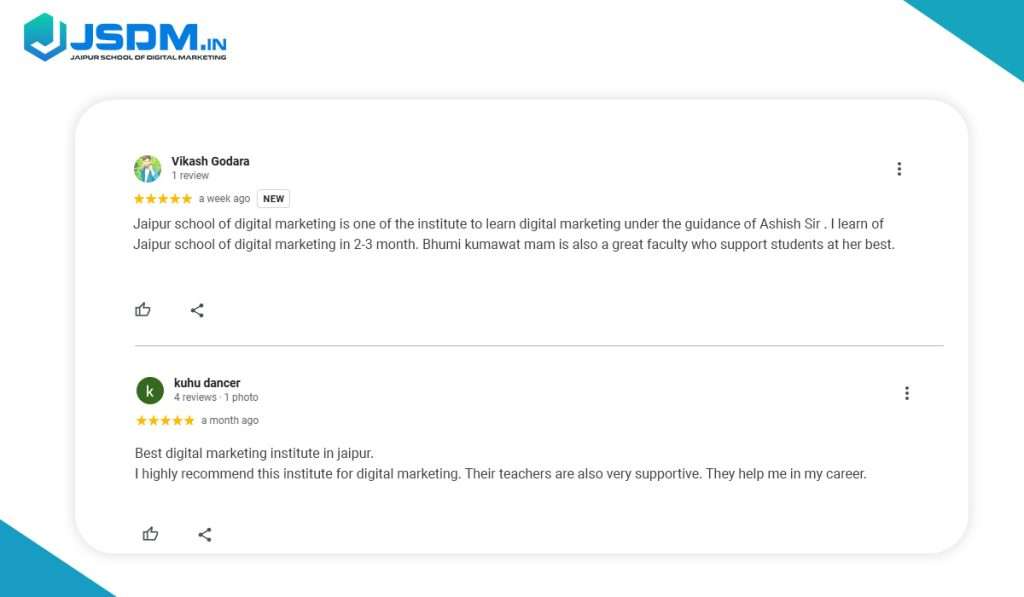
Review snippet schema is highly beneficial for businesses, products, and services because you can highlight customer feedback and ratings, making your search results more attractive and credible.
A review snippet is a short section of a review or rating obtained from a review site, usually indicating the average rating aggregated from several reviewers. If Google finds valid reviews or ratings markup, it can show a rich snippet with star ratings and other summary information from those reviews. In addition to the review text, a rating is an evaluation scored on a number scale.
How to Add Review Snippet Structure Data
There are several ways to add Review structured data to a page:
You can nest a review inside another schema.org type using its review property. And you also may have aggregate ratings.
If you lack a review date but marked one content as an author, you can skip the individual review rating. On the other hand, you still need to provide it for aggregate review to give the average rating so it displays the rich snippet. Using its aggregate rating property, you may also nest aggregate ratings inside another schema.org type.
Job Posting Schema
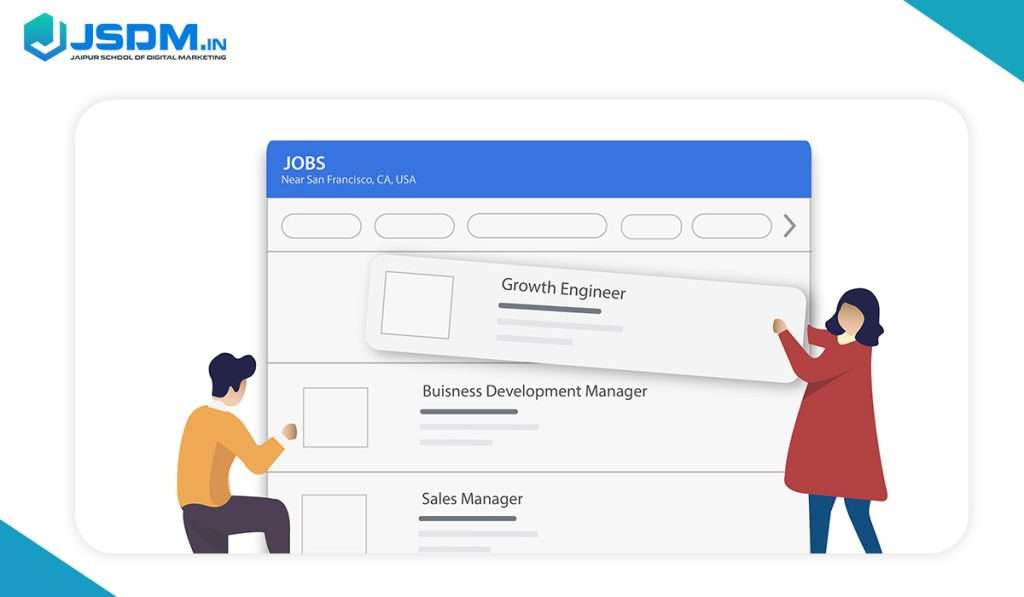
The job market is constantly changing and broad, including almost all sectors, jobs, and locations. As job opportunities expand, more structured and standardized job posting schemas are necessary.
A job posting schema is a predefined format that details the necessary fields, properties, and attributes when describing a job listing. It provides a uniform structure for organizing and representing job-related information across different platforms and applications. Typically,
The. Note that JSON-LD, RDFa, or microdata format job posting schema ensures coherent and clear communication and interpretation of the job data are cohesive and clear.
Note this: Jobs no longer accepting applications must be marked as expired using one of the specified methods. Failure to address expired jobs promptly could result in manual intervention.
According to technical guidelines, you must put your structured data on your job posting page with a specific description of that particular job and relevant details. Then, you can add an ob posting element to advertise all your jobs on the results page in Google. You can also use sitemaps to change job posting URLs according to sitemap guidelines.
Vehicle Listing Schema
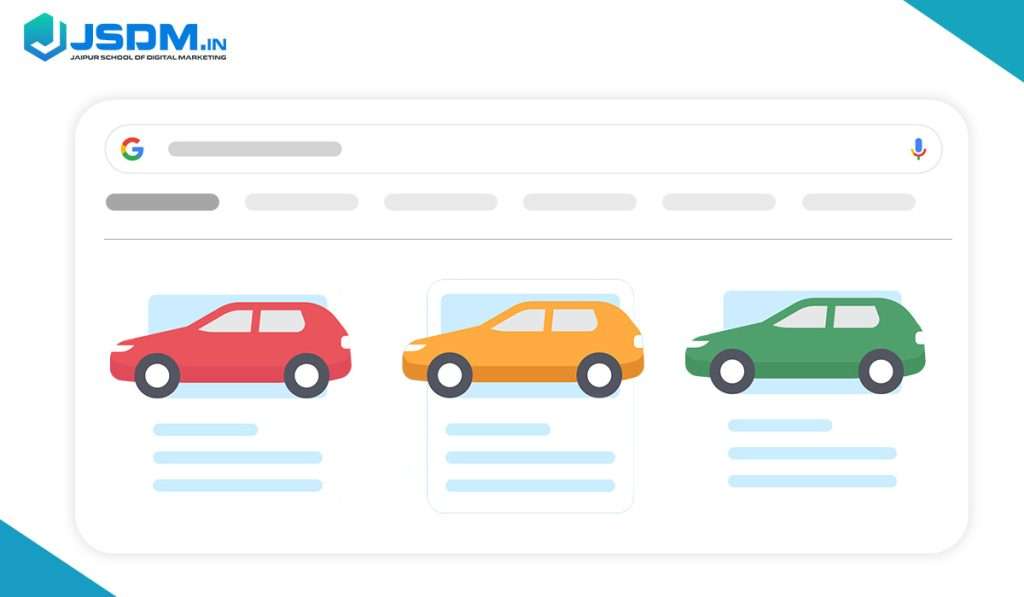
With a properly structured vehicle listing schema, car dealerships can let people see and find their stock of vehicles in various Google-related services, such as Search and their Business Profiles. This means a person can then search, sort, and learn more about available vehicles—including prices and other significant details—thus leading customers to your dealership.
This rich result is only in English in the US and its territories, and it’s mobile—and desktop-friendly. A car dealer has two options for giving Google the vehicle listing information: one involves using structured data markup on their website, such as in the current topic, and another involves uploading feed files to a partner portal known as the vehicle listings. Both possibilities make car inventory data appear on Google platforms.
Image Metadata Schema
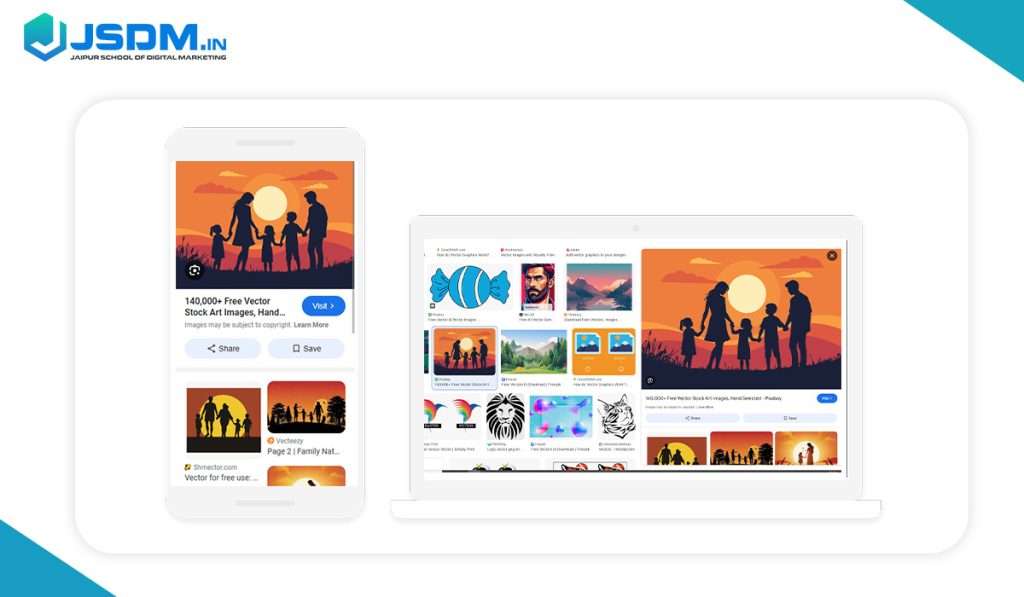
When you add Image metadata from the image metadata schema, Google Images can display more information about the image, like the creator’s name, usage rights, and credit details. For instance, including licensing details can qualify the image for the Licensable badge, which links to the license and explains how the image can be used. This feature works on mobile and desktop and is available in all regions and languages supported by Google Search.
Craft Your Web Pages with Images
To help Google find and index your images:
- Ensure that users can access and view your image pages without logging in or creating an account.
- Make sure Googlebot can reach your image pages (this means a robots.txt file or robot meta tag should not block your pages). You can check which pages are blocked in the Page Indexing report or test a specific page with the URL Inspection tool.
- Follow the Search Essentials to help Google discover your content.
- Adhere to image SEO best practices.
- Submitting a sitemap is a good way to keep Google updated about changes. You can automate this using the Search Console Sitemap API.
Movie Carousel Schema
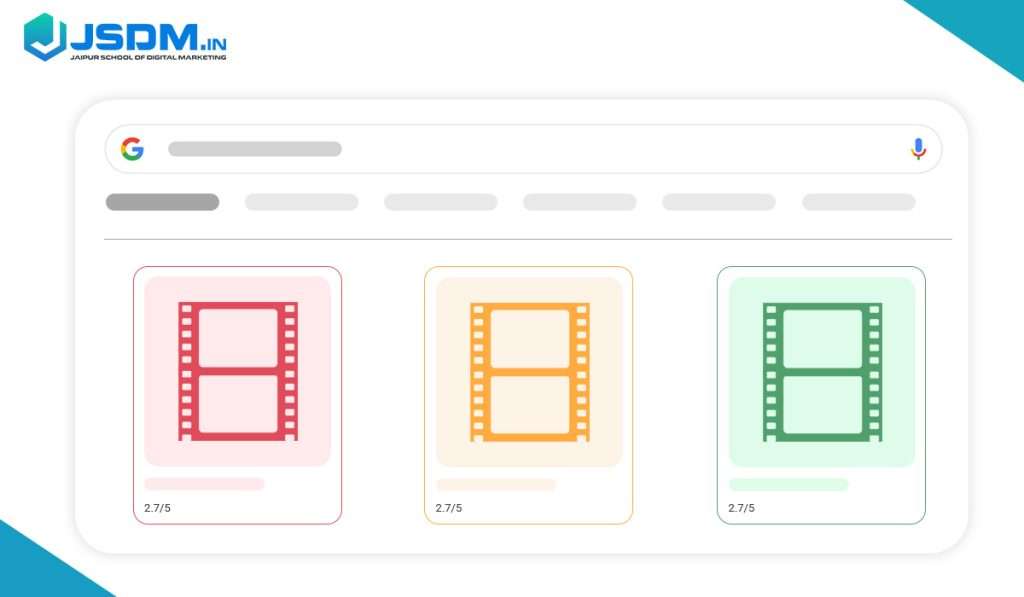
Movie carousel schema data will make your movie listings more discoverable for users on Google Search in innovative ways from the movie carousel schema. You can share the title, director, and a visual representation of the movie. Remember that the movie carousel feature is available only on mobile devices.
Remember that if Google finds any markup on your pages that does not comply with our structured data guidelines, your site may be subject to manual action.
To be eligible for rich results, include all the required properties for your content. Adding recommended properties can also enhance the information about your content, thus improving the user experience.
Event Schema
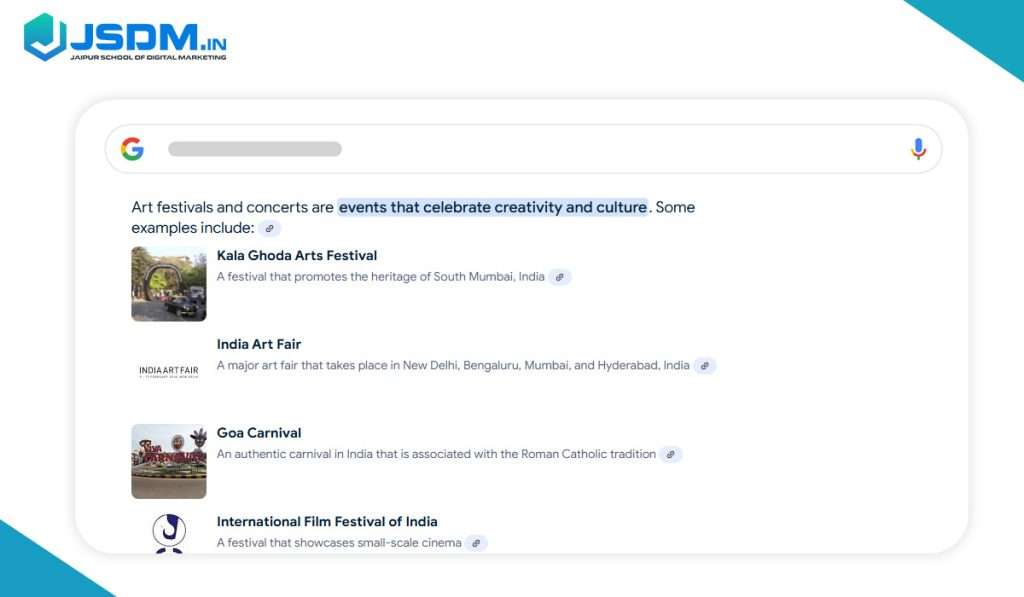
Event schema refers to a type of structured data marking that will inform search engines even better what specific events appear on a web page. The markings are contained within the vocabulary used by Schema.org, a collaboration involving leading search providers to provide standardized microdata marking to increase an understanding of their content for higher quality and relevance in results returns.
By using event schema, websites will be able to make their event listings in the search results appear much more appealing, informative, and clickable. With the addition of JSON-LD, or JavaScript Object Notation for Linked Data, markup in HTML, event page owners can take steps to promote their events better. The structured data would consist of important event information like the name, description, start and end dates, location, organizer, and links for tickets. Adding an event schema would give ticketing services and local businesses online exposure to better attract people interested in events to visit.
Software App Schema
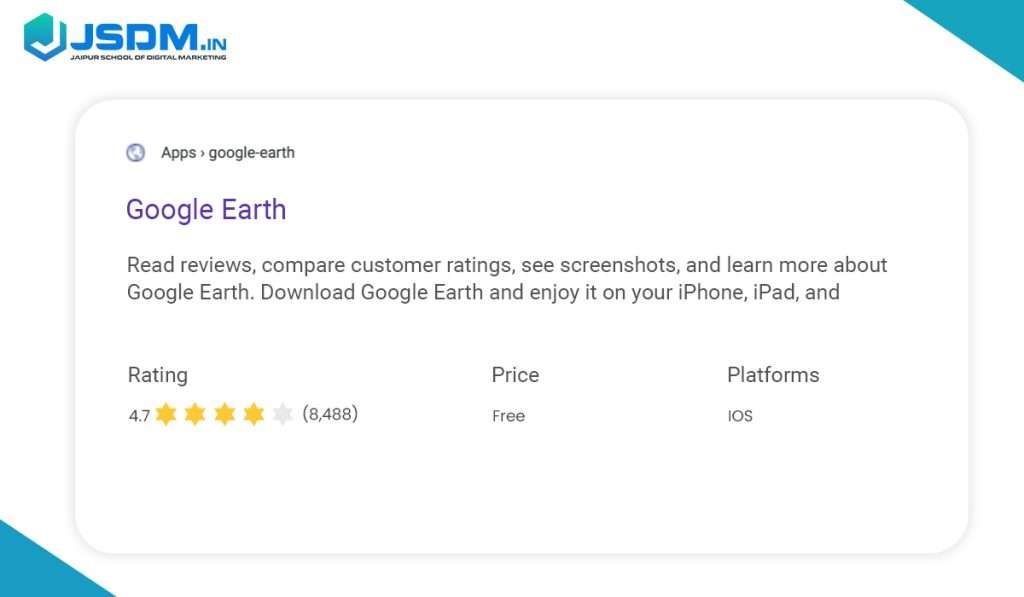
Software App Schema is a subset of the large Schema.org vocabulary intended for describing online applications. This data helps a search engine better comprehend essential aspects like an application’s title and description, what operating systems support it, and user ratings. When this markup is embedded in a webpage’s HTML, it facilitates better crawling and indexing by search engines.
Utilizing the Software App Schema can significantly increase the presence of the application in search results. The clearer search engines like Google become about the content of a page, the more appropriately they can present it to the user. This leads to rich snippets in search results, which are attractive previews highlighting crucial information as quickly as possible, with a greater chance of click-through rates.
Conclusion
In this article, we have explained schema and its different types according to SEO explanation. Now, you can get an idea of schema and its work process. Digital marketing coaching is always available to help you learn more about digital marketing.