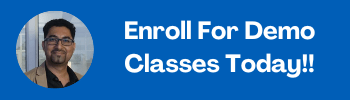Video editing is, of course, about visuals. The software at the video editor’s disposal is the lifeblood of storytelling and creativity. The transition from raw footage to persuasive narratives is achieved only through video editing software which helps you in your career. Digital marketing in Jaipur demands that those interested in video editing learn all about the latest tools and techniques. If you have been searching for digital marketing near me with an eye on learning video editing, we will guide you from cutting-edge editing suites to complex color grading software.
Truly cutting-edge video editing programs are compatible with both hobbyists and professionals. Features frequently trickle down from professional-level software to consumer-grade apps, such as multicam editing, advanced color grading, and motion tracking. AI-powered tools such as auto-captioning from audio dialogue, color optimization, and generative AI have entered the scene. These features advantage vloggers, video hobbyists, and users making videos for social media. The program you prefer over all others will depend upon your requirements and the extent to which said program comes forward to meet them.
Table of Contents
ToggleTop 5 Video Editing Software for Windows or Mac
Adobe Premiere Pro

An offering from Adobe Premiere Pro has all the effects, color tools, and collaboration and output options any enthusiast could wish for. Auto-captioning and the ability to edit text-based videos, AI audio auto-tagging, a unified Color Manager, and collaboration features. The program is Windows and MacOS compatible.
Not only the pros (that’s in the software’s name) but the zealots too can make the most of this program. It is particularly beneficial for you if you must collaborate with others, in addition to teams that use Adobe’s Creative Cloud applications suite.
Pros
- Clear, flexible interface
- Diverse organization and collaboration tools
- Plentiful multicam angles
- Responsive speed and fast rendering
- Great stabilisation tool.
Cons
- Some techniques need supplemental applications such as Media Encoder or After Effects
- No sound effect samples
- Mere enthusiasts might feel the overall feel of the program rather triggers their tech-phobia.
Corel VideoStudio Ultimate
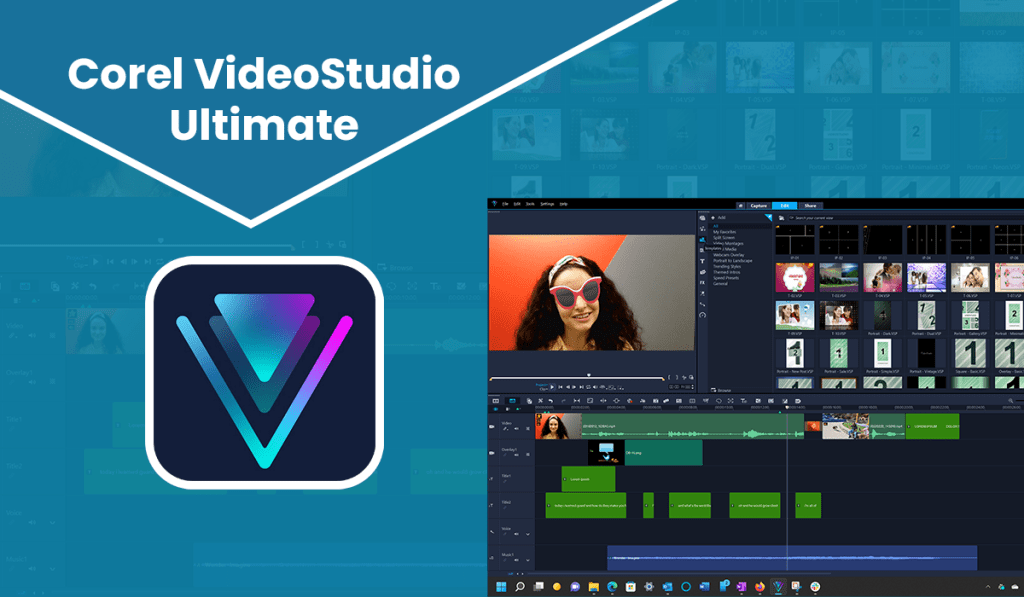
Its stop-motion tool got Corel into the limelight in this category of Corel video editing software. Corel subsequently made motion-tracking tools.
VideoStudio targets mainly TikTokers, YouTubers, and amateurs. The program is also a value play with a one-time license price.
Pros
- Stop motion tool that’s way too cool
- Color grading
- Multipoint motion tracking
- Support for 360-degree VR, 3D media, and 4K Ultra HD
- Very fast rendering
- Plentiful snazzy effects.
Cons
- Compared to video, audio editing capabilities are weaker
- Insufficient support for high-DPI monitors
- A deluge of easy-edit tools.
PowerDirector 365

Long an industry leader in speed and support for new video formats and effects, the Power Director 365 program interface is clear and welcoming. It encourages you to do everything yourself, from the most elementary clip trimming and joining, to VR to multicam to keyframed effects.
The software is for serious video aficionados as well as YouTubers who would like to do all with their clips without having to attend film school.
Pros
- Screen Recording
- Multicam and motion tracking
- Diverse AI tools and effects
- Clear, user-friendly interface
- Sewift project rendering.
Cons
The number of options might be a distracting factor at times.
Apple Final Cut Pro

Final Cut Pro has a reconsidered, modern interface with a timeline that’s without tracks. The software offers not just flexibility but all the tools and capacities that a conventional interface does. The AI-powered screen removal mask tool that cuts away a video’s background does away with a green screen. The app’s iPad version is exactly compatible with the desktop application.
It might be slightly intimidating for us to know that many Hollywood movies and TV series have been made in Final Cut Pro. Enthusiasts who have been honing their video editing skills on Apple iMovie can transition seamlessly to Final Cut Pro. The software has lots of features that appeal in various ways to vast bases of amateurs and pros alike.
Pros
- Fast performance
- Multicam support
- Support for 360-degree footage and wide color spaces
- Much better organization tools, embracing taggings, ratings, libraries, and auto analysis for scenes and faces
- Magnetic, trackless timeline.
Cons
- Nonconventional timeline editing may discourage longtime video producers
- Export and import experiences are behind those in Premiere Pro.
Apple iMovie

Apple imove is an entry-level app has helpful storyboard features, side-by-side with advanced features such as picture-in-picture, chroma-keyring, and audio filters.
The software is aimed at beginner enthusiasts. The Storyboard feature gives users a glimpse of serious projects that might be doable with the program. Naturally, it’s compatible only with Apple products, so after all options are exhausted, you might go for a different app.
Pros
- Very simple to use
- Great movie templates
- Support for iPhone video features
- Great chroma-keying tool
- Very simple, intuitive interface.
Cons
- Does not support media tagging
- Limited to two video tracks
- Lacks motion tracking and multi-cam capabilities.
Conclusion
There’s no correct way to video edit. Your budget affects your software choices. For any software on the list, the amount of effort you put into learning intricacies and details is very rewarding, except for projects that are inherently too complex to be made enjoyable by any video editing software. You were looking for ‘digital marketing near me’, and we are leaving you with insight into video editing software that will help you in your career.